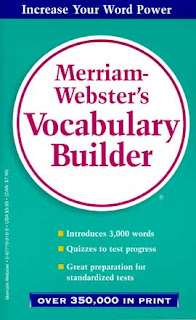
Merriam Webster's Vocabulary Builder (PC Windows Version)
Publisher: Merriam-Webster Inc | Language: English | exe | 200 MB
The ideal program for people who want to increase their word power. Focuses on more than 1,000 vocabulary words and introduces nearly 2,000 more - all organized by root for effective study. Includes quizzes to test progress.
The Merriam-Webster Vocabulary Builder allows you to enjoy informative and entertaining discussions of English words derived from Greek and Latin roots--and expand your working vocabulary at the same time. Words that share the same root are grouped for easy study. Quizzes let you test how much you've learned.
Please note that the program was first released in 1994 when most PCs were running 'Windows 95'. As it works in my PC running 'Windows Vista' (32-bits), it should also be compatible with 'Windows Me' & 'Windows XP'. Do the following (Vista 32-bits) or similar (Windows Me or XP) to make the program fonts readable in your Monitor:
1. Install the program
2. Windows 'Start-menu' --> 'Vocabulary Builder' --> right-click 'vbuilder'
3. 'Properties' --> 'Compatibility' --> Enable ' To run program in compatibility mode for 'Windows 95'
4. Enable all the Check-boxes in 'Settings' submenu
5. Click 'Apply' then 'OK'
6. Start program by clicking 'vbuilder'
Download Link
Publisher: Merriam-Webster Inc | Language: English | exe | 200 MB
The ideal program for people who want to increase their word power. Focuses on more than 1,000 vocabulary words and introduces nearly 2,000 more - all organized by root for effective study. Includes quizzes to test progress.
The Merriam-Webster Vocabulary Builder allows you to enjoy informative and entertaining discussions of English words derived from Greek and Latin roots--and expand your working vocabulary at the same time. Words that share the same root are grouped for easy study. Quizzes let you test how much you've learned.
Please note that the program was first released in 1994 when most PCs were running 'Windows 95'. As it works in my PC running 'Windows Vista' (32-bits), it should also be compatible with 'Windows Me' & 'Windows XP'. Do the following (Vista 32-bits) or similar (Windows Me or XP) to make the program fonts readable in your Monitor:
1. Install the program
2. Windows 'Start-menu' --> 'Vocabulary Builder' --> right-click 'vbuilder'
3. 'Properties' --> 'Compatibility' --> Enable ' To run program in compatibility mode for 'Windows 95'
4. Enable all the Check-boxes in 'Settings' submenu
5. Click 'Apply' then 'OK'
6. Start program by clicking 'vbuilder'
Download Link
ليست هناك تعليقات:
إرسال تعليق